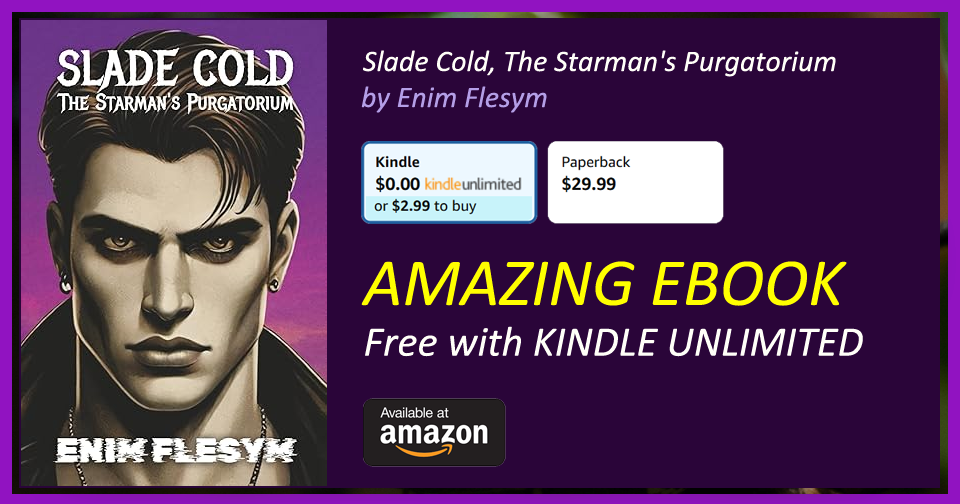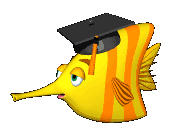Turtle Graphics - The Graphics Canvas
[Index] [Next section: Basic Motion >>]
You can instruct the turtle to draw shapes as it moves on a virtual canvas that you can call it "the turtle space".
The editor's canvas dimensions are: 500 pixels x 500 pixels and the center of your graphic window / canvas
is the initial turtle location [0,0]:
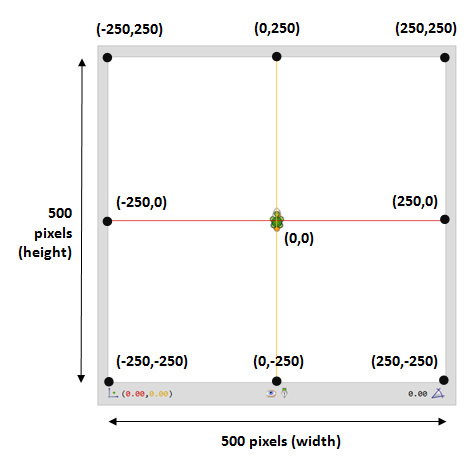
(read more about the cartesian coordinates section here)
As you can see, the turtle is heading North by default:
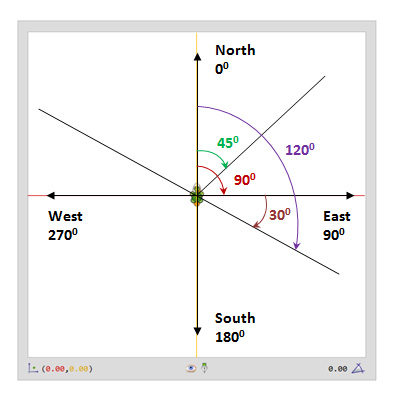
The turtle space is different from the Cartesian coordinate system that you may be familiar with. In this system, 0 degrees is aligned with the positive Y axis instead of the positive X axis. The other difference is that angle measurement in positive amounts measure clockwise rotation, the opposite direction that you've learned in math classes.
The editor's canvas dimensions are: 500 pixels x 500 pixels and the center of your graphic window / canvas
is the initial turtle location [0,0]:
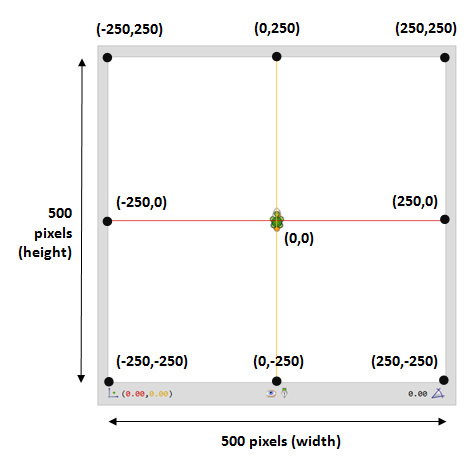
(read more about the cartesian coordinates section here)
As you can see, the turtle is heading North by default:
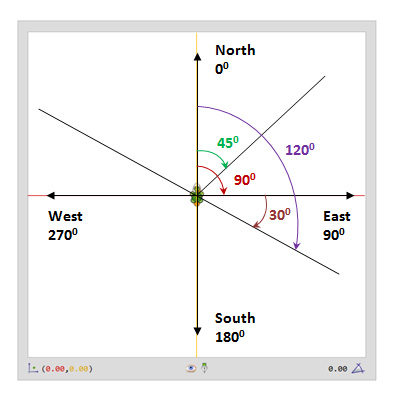
The turtle space is different from the Cartesian coordinate system that you may be familiar with. In this system, 0 degrees is aligned with the positive Y axis instead of the positive X axis. The other difference is that angle measurement in positive amounts measure clockwise rotation, the opposite direction that you've learned in math classes.
[Index] [Next section: Basic Motion >>]