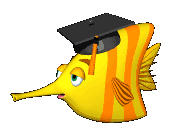New Logo features
Dear Guest, this section describes the newest features, commands and procedures that can be used on our web-based platform.
QR codes
Every published program has one unique QR code associated:

Every published program has one unique QR code associated:

Chat room / write your Feedback!
Here you can discuss with other members from our community about anything:
http://www.logointerpreter.com/chat/
Here you can discuss with other members from our community about anything:
http://www.logointerpreter.com/chat/
New build-in procedure - "go2" - draw graphic objects with scale and alpha parameters!
The new "go2" procedure has the scale and alpha parameters for the graphic object.
go2 image_code rotation scale alpha
The scale and alpha parameters can be set between 0 and 100.
If the rotation parameter is set to true, the object is rotated by the turtle's heading.
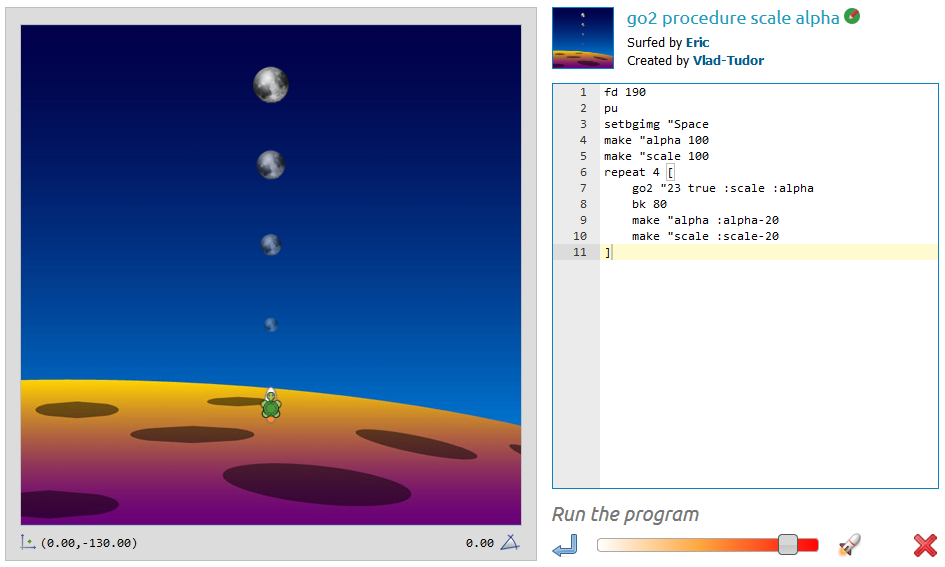 http://www.logointerpreter.com/view-program.php?user=Vlad-Tudor&program=go2+procedure+scale+alpha
http://www.logointerpreter.com/view-program.php?user=Vlad-Tudor&program=go2+procedure+scale+alpha
The new "go2" procedure has the scale and alpha parameters for the graphic object.
go2 image_code rotation scale alpha
The scale and alpha parameters can be set between 0 and 100.
If the rotation parameter is set to true, the object is rotated by the turtle's heading.
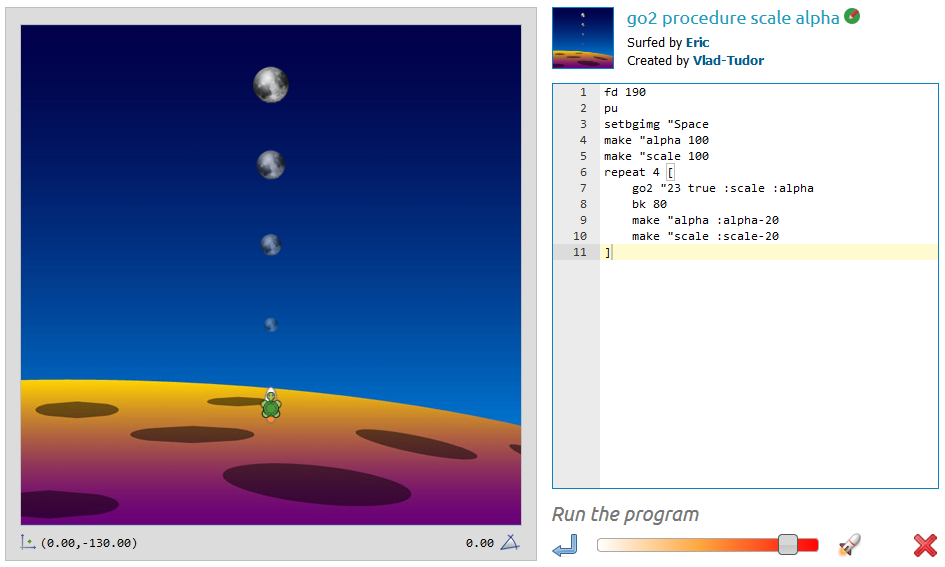
New build-in procedure - "go" - draw graphic objects & animate them!
Using this procedure you can draw graphic objects on the canvas at the current turtle position:
go image_code rotation
If the rotation parameter is set to true, the object is rotated by the turtle's heading.
See the current graphic objects list (and codes) by pressing the new button on the upper left of the editor:
 Example:
Example:
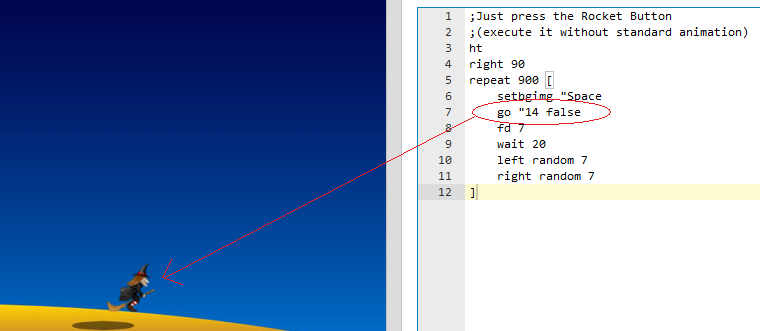 http://www.logointerpreter.com/view-program.php?user=Vlad-Tudor&program=Flying%20witch
http://www.logointerpreter.com/view-program.php?user=Vlad-Tudor&program=Flying%20witch
Using this procedure you can draw graphic objects on the canvas at the current turtle position:
go image_code rotation
If the rotation parameter is set to true, the object is rotated by the turtle's heading.
See the current graphic objects list (and codes) by pressing the new button on the upper left of the editor:

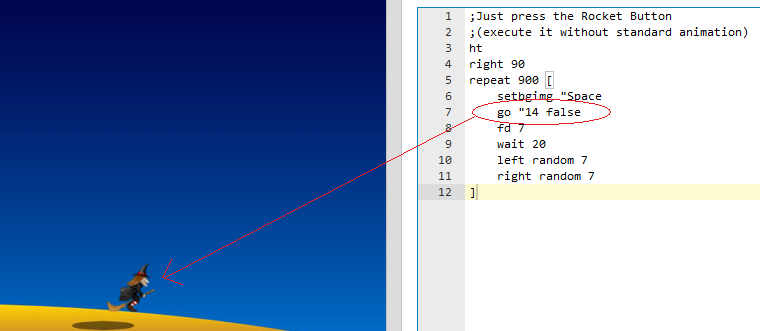
New build-in procedure - "stamp"
Using this procedure you can stamp a copy of the turtle shape onto the canvas at the current turtle position. Example:
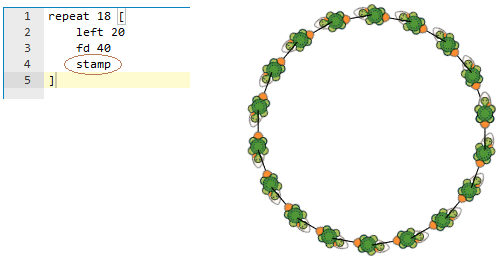 http://www.logointerpreter.com/view-program.php?user=Vlad-Tudor&program=Stamp
http://www.logointerpreter.com/view-program.php?user=Vlad-Tudor&program=Stamp
Using this procedure you can stamp a copy of the turtle shape onto the canvas at the current turtle position. Example:
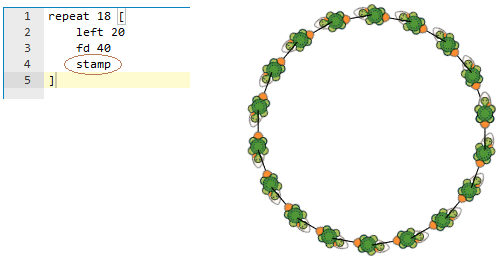
New build-in procedure - "flag"
The "flag" procedure draws a small national flag onto the canvas. Use it with the ISO country code as the parameter. Example: flag "ro
You can see a working example bellow:
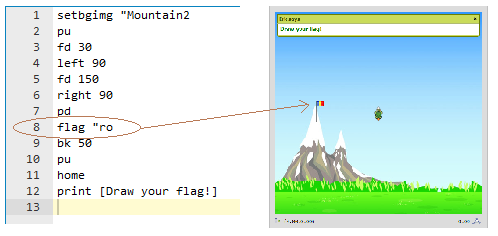 http://www.logointerpreter.com/view-program.php?user=Vlad-Tudor&program=Flags
http://www.logointerpreter.com/view-program.php?user=Vlad-Tudor&program=Flags
The list of ISO 3166-1 codes (Alpha-2) can be found [here].
The flag's dimensions: 16 x 11 pixels.
The "flag" procedure draws a small national flag onto the canvas. Use it with the ISO country code as the parameter. Example: flag "ro
You can see a working example bellow:
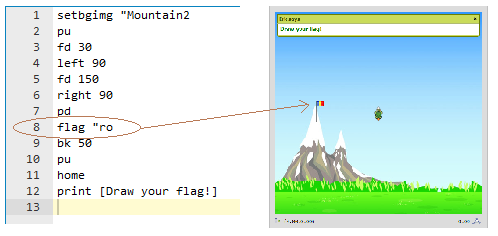
The list of ISO 3166-1 codes (Alpha-2) can be found [here].
The flag's dimensions: 16 x 11 pixels.