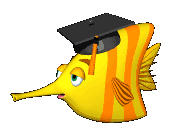Turtle Graphics - Adding Shadow
[Index] [<< Previous section: Arcs and Shapes] [Next section: Turtle Animation >>]
shadowblur level- Description: sets the blur level for shadows.
- Note: the default value of
levelis 0.- Example:
shadow 10
fillcircle 30
- Note: the default value of
shadowcolor color- Description: sets the shadow color.
- Note: the default value of
coloris "black".- Example:
shadow 10
shadowcolor "magenta
fillcircle 30
- Note: the default value of
shadowoffset x y- Description: sets the horizontal (
x) and vertical distance (y) of the shadow from the shape.- Note: the default position of the shadow is exactly under the shape (not visible).
- Example:
shadowoffset 10 10
fillcircle 30
- Note: the default position of the shadow is exactly under the shape (not visible).
[Index] [<< Previous section: Arcs and Shapes] [Next section: Turtle Animation >>]